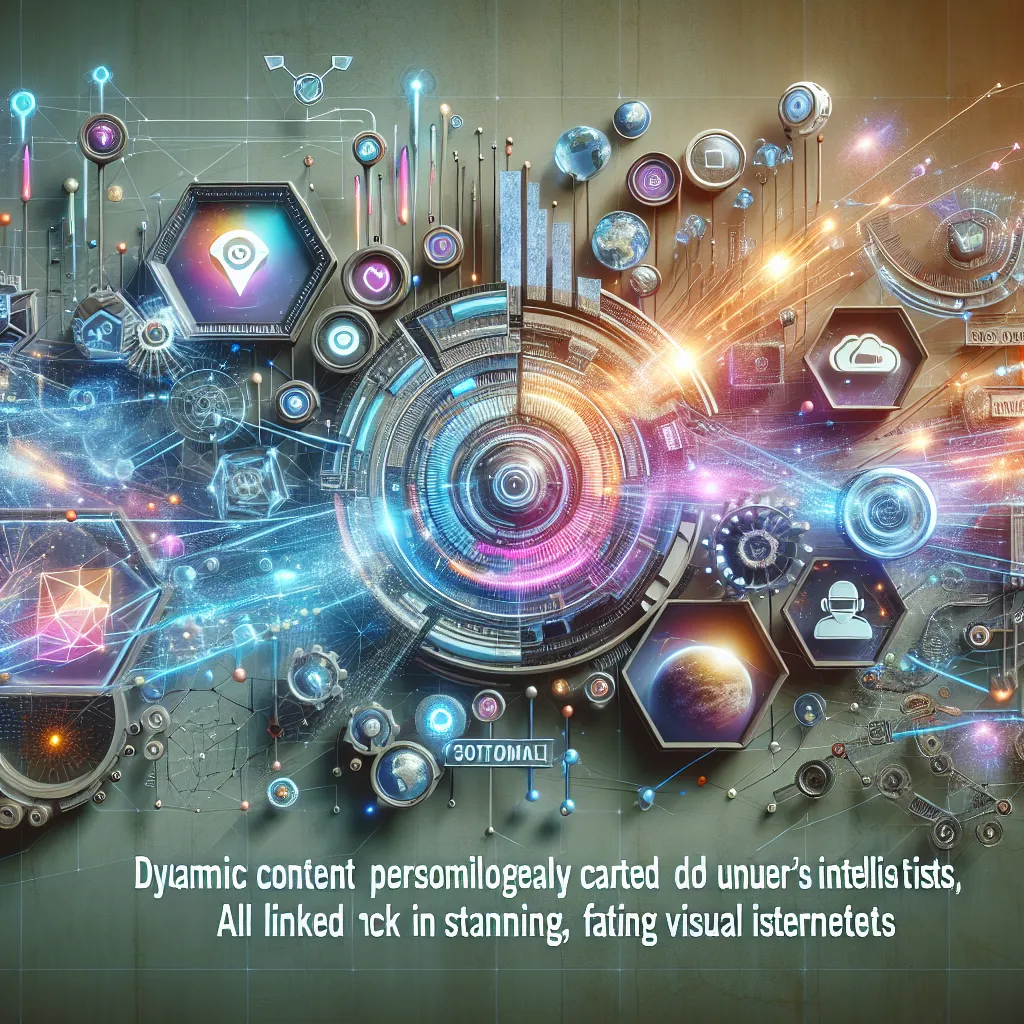The IELTS Reading section tests your ability to comprehend complex texts and answer various question types. Today, we’ll focus on a topic that’s increasingly relevant in our digital age: protecting your digital identity. This subject has appeared in past IELTS exams and, given its growing importance, is likely to resurface in future tests. Let’s dive into a practice passage and questions to help you prepare for this potential topic.
Nội dung bài viết
 Digital Identity Protection
Digital Identity Protection
Reading Passage
Safeguarding Your Digital Self
In today’s interconnected world, our digital identities have become as important as our physical ones. From social media profiles to online banking accounts, our digital footprint is vast and vulnerable. Protecting this virtual self is crucial, not only for personal security but also for professional and financial well-being.
One of the primary threats to digital identity is data breaches. These occur when cybercriminals gain unauthorized access to databases containing personal information. To mitigate this risk, experts recommend using strong, unique passwords for each online account. Password managers can help generate and store complex passwords securely.
Two-factor authentication (2FA) adds an extra layer of security. This method requires users to provide two different authentication factors to verify their identity, typically something they know (like a password) and something they have (like a mobile device). While it may seem inconvenient, 2FA significantly reduces the risk of unauthorized access.
Another crucial aspect of digital identity protection is managing your online presence. Regularly reviewing privacy settings on social media platforms and being cautious about the information you share online can prevent personal data from falling into the wrong hands. It’s also wise to limit the personal information you provide to websites and apps.
Phishing attacks remain a common threat. These deceptive attempts trick users into revealing sensitive information by posing as legitimate entities. Being vigilant about unsolicited emails, messages, or phone calls asking for personal information is essential. Legitimate organizations rarely request sensitive data through these channels.
Keeping software and operating systems up-to-date is often overlooked but crucial for digital security. Regular updates patch vulnerabilities that cybercriminals could exploit. This includes not only computers but also smartphones and other connected devices.
Encryption is another powerful tool in protecting digital identities. When data is encrypted, it becomes unreadable to anyone without the decryption key. Using encrypted messaging apps and ensuring websites use HTTPS (especially for financial transactions) adds an extra layer of protection.
Lastly, being aware of your digital rights and the privacy policies of the services you use is important. Many countries have implemented data protection regulations, giving individuals more control over their personal data. Familiarizing yourself with these rights and exercising them when necessary can help maintain control over your digital identity.
In conclusion, protecting your digital identity requires a multi-faceted approach. By implementing strong passwords, using two-factor authentication, managing your online presence, being wary of phishing attempts, keeping software updated, utilizing encryption, and understanding your digital rights, you can significantly enhance your digital security. In an era where our online and offline lives are increasingly intertwined, taking these steps is not just advisable—it’s essential.
Questions
True/False/Not Given
- Password managers are recommended for creating and storing complex passwords.
- Two-factor authentication always requires a mobile device as one of the factors.
- Phishing attacks typically come from known contacts.
- Encryption makes data unreadable without a decryption key.
- All countries have implemented the same data protection regulations.
Multiple Choice
-
Which of the following is NOT mentioned as a way to protect your digital identity?
A) Using strong passwords
B) Implementing two-factor authentication
C) Avoiding all online financial transactions
D) Keeping software up-to-date -
According to the passage, what is a primary threat to digital identity?
A) Social media usage
B) Data breaches
C) Password managers
D) Encryption
Matching Headings
Match the following headings to the correct paragraphs in the passage. There are more headings than paragraphs, so you will not use all of them.
- Paragraph 2
- Paragraph 5
- Paragraph 8
Headings:
A) The Importance of Software Updates
B) Understanding Data Breaches
C) The Role of Encryption in Data Protection
D) Recognizing and Avoiding Phishing Scams
E) Legal Aspects of Digital Identity Protection
Short Answer Questions
Answer the following questions using NO MORE THAN THREE WORDS from the passage for each answer.
- What type of authentication requires two different factors to verify identity?
- What should individuals regularly review on social media platforms to protect their digital identity?
- What type of protocol should be used on websites, especially for financial transactions, to add an extra layer of protection?
Answer Key
-
True – The passage states: “Password managers can help generate and store complex passwords securely.”
-
False – The passage mentions a mobile device as an example but doesn’t state it’s always required: “typically something they know (like a password) and something they have (like a mobile device).”
-
Not Given – The passage doesn’t specify whether phishing attacks come from known or unknown contacts.
-
True – The passage states: “When data is encrypted, it becomes unreadable to anyone without the decryption key.”
-
False – The passage implies variation: “Many countries have implemented data protection regulations.”
-
C – The passage doesn’t mention avoiding all online financial transactions as a protection method.
-
B – The passage states: “One of the primary threats to digital identity is data breaches.”
-
B – This paragraph discusses data breaches and their impact on digital identity.
-
D – This paragraph focuses on phishing attacks and how to recognize them.
-
E – This paragraph discusses legal rights and data protection regulations.
-
Two-factor authentication
-
Privacy settings
-
HTTPS
Common Mistakes to Avoid
- Overlooking “Not Given” options: Remember, if the information isn’t explicitly stated in the passage, it’s “Not Given.”
- Rushing through the text: Take time to understand the context and details of each paragraph.
- Ignoring qualifying words: Pay attention to words like “always,” “never,” “typically,” which can change the meaning of a statement.
- Using personal knowledge: Base your answers solely on the information provided in the passage, not your own knowledge of the topic.
Key Vocabulary
- Digital footprint: /ˈdɪdʒɪtl ˈfʊtprɪnt/ (noun) – The information about a particular person that exists on the internet as a result of their online activity
- Mitigate: /ˈmɪtɪɡeɪt/ (verb) – To make something less harmful, serious, or painful
- Two-factor authentication: /tuː ˈfæktər ɔːˌθentɪˈkeɪʃn/ (noun) – A security process in which the user provides two different authentication factors to verify themselves
- Phishing: /ˈfɪʃɪŋ/ (noun) – The fraudulent practice of sending emails purporting to be from reputable companies in order to induce individuals to reveal personal information
- Encryption: /ɪnˈkrɪpʃn/ (noun) – The process of converting information or data into a code, especially to prevent unauthorized access
Grammar Focus
Pay attention to the use of modal verbs in the passage, such as “can,” “could,” and “should.” These are often used to express possibility, ability, or advice. For example:
- “Password managers can help generate and store complex passwords securely.”
- “Being vigilant about unsolicited emails, messages, or phone calls asking for personal information is essential.”
Practice using these modal verbs in your own sentences to discuss possibilities and give advice about digital security.
Tips for High Scores in IELTS Reading
- Time management: Allocate your time wisely across all sections of the reading test.
- Skim and scan: Quickly skim the passage for main ideas, then scan for specific details when answering questions.
- Read questions carefully: Understand exactly what each question is asking before searching for the answer.
- Use context clues: If you encounter unfamiliar words, try to understand their meaning from the surrounding context.
- Practice regularly: Familiarize yourself with various question types and passages on diverse topics.
- Don’t leave blanks: Even if you’re unsure, always provide an answer as there’s no penalty for incorrect answers.
Remember, protecting your digital identity is not just crucial for your online safety but also a relevant topic for IELTS. By understanding this subject, you’re not only preparing for the test but also equipping yourself with valuable real-world knowledge.
For more information on related topics, check out our articles on the challenges of maintaining privacy in the digital age and how to manage your digital footprint.